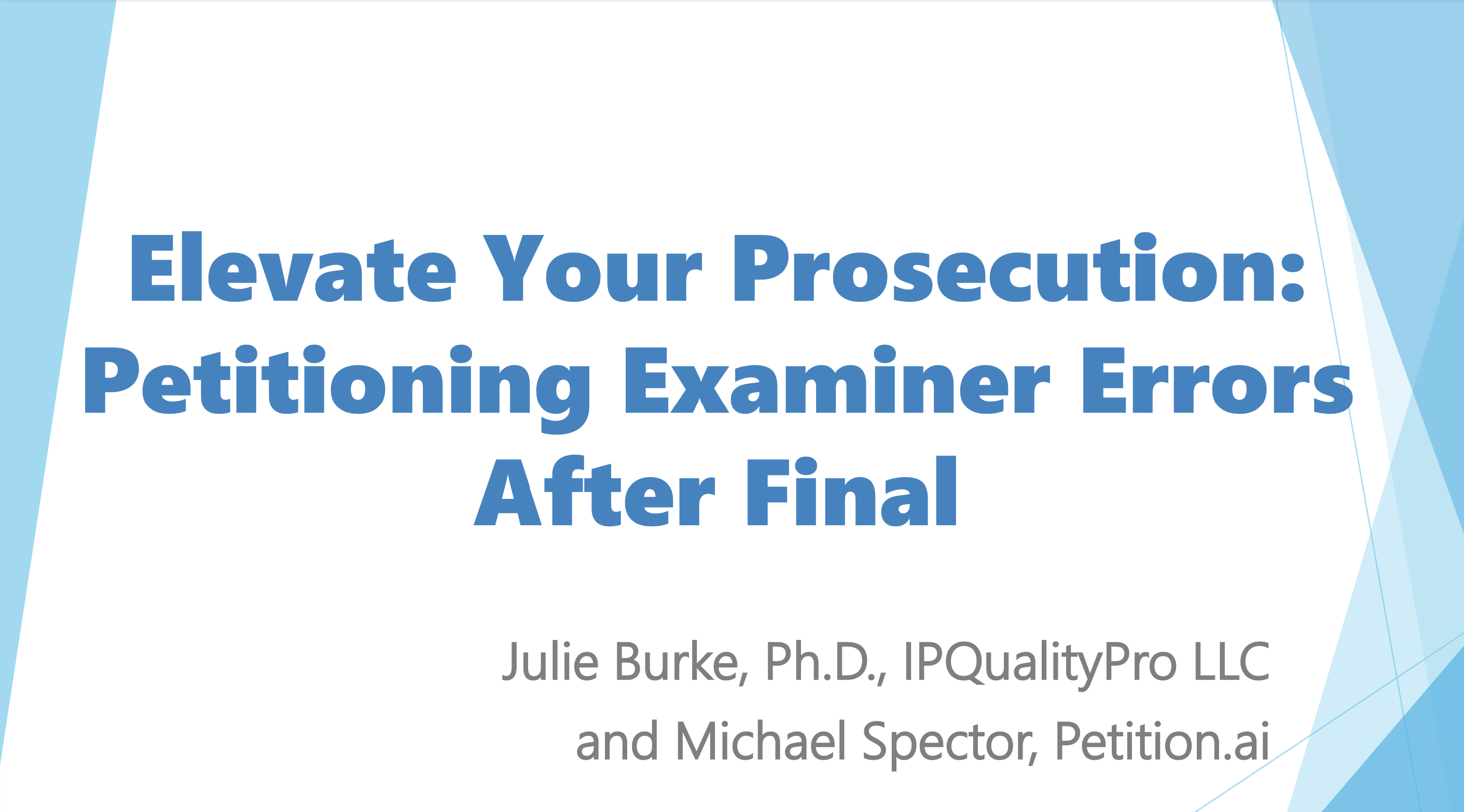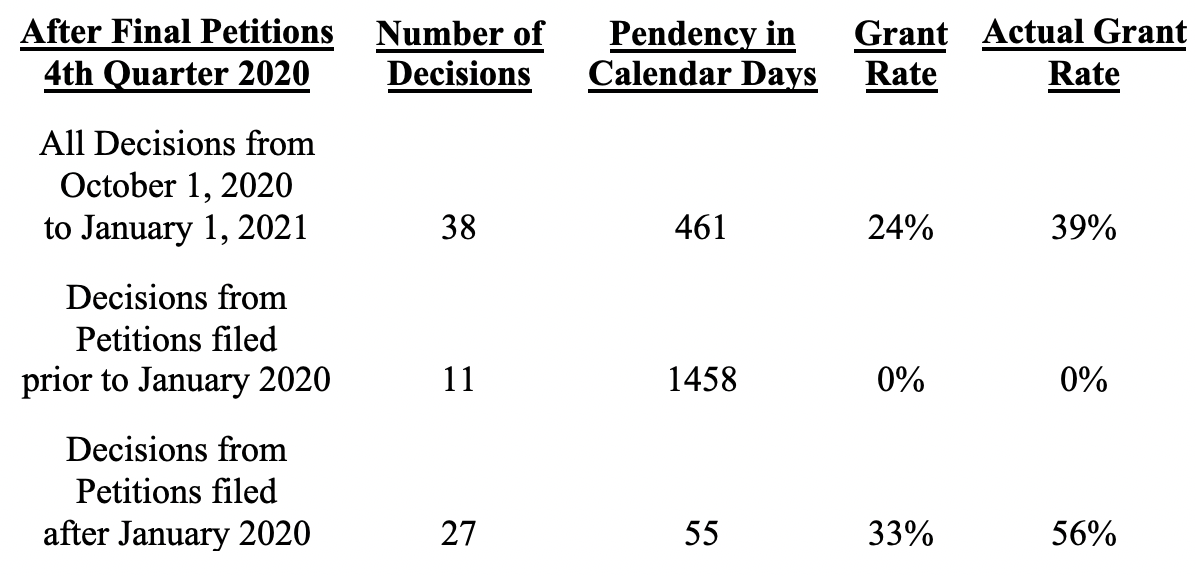Easily Improve Your Petition Grant Rate by 17%

Michael Spector

Julie Burke, Ph.D.
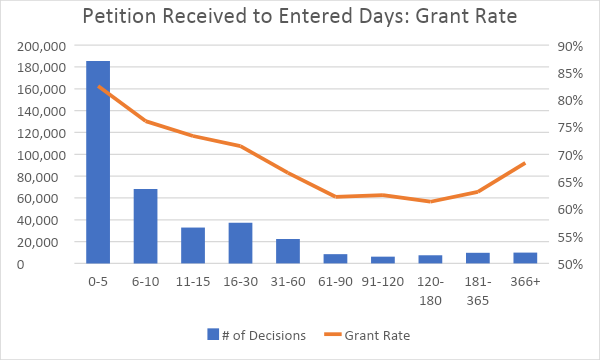
Since we wrote about significantly higher grant rates for After Final petitions entered into the transaction history shortly after being received by the USPTO (Petitions Filed After Final Dismissed as Moot: USPTO Runs Down the Clock, Table 6), we have been curious as to what impact a faster entry date has on a petition’s grant rate, in general. After analyzing Petition.ai’s database as well as information obtained from the USPTO, there have been 485,000 petition decisions issued since January 1, 2013. When further examining these petition decisions to better understand their grant rates, we excluded 97,000 ePetition decisions which were automatically entered into the transaction history and decided immediately with a 100% grant rate. As a result, the following analysis is based on the remaining 388,000 petition decisions, which all required manual entry into the transaction history.
Entry of the petition signifies the petition has been forwarded to the appropriate Deciding Official. The sooner the petition is entered and decided, the sooner the application will be returned to the Examiner for action consistent with the petition decision.
Unsurprisingly, the faster the USPTO enters the petition request, the higher the grant rate. However, patent practitioners may not have fully appreciated how precipitously the grant rate drops the longer the USPTO delays entry of the petition into the transaction history – plummeting from 83% if entered 0-5 days after receipt to only 71% if entered 2-3 weeks later. In essence, practitioners can easily improve their likelihood of obtaining a granted decision by 17% simply by ensuring the USPTO promptly routes their petition to the correct Deciding Official and enters their petition in the transaction history.
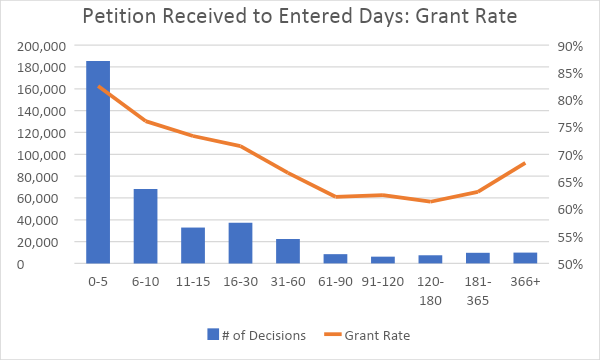
Has your petition been entered?
So, how can practitioners check to see if their petition has been entered?
- In PAIR, once the petitioner is searching their desired application, click on the Transaction History tab (as shown by the red arrow in the screenshot below). Once in the Transaction History tab, scroll down to easily see if the petition has been entered as there will be a line-item that reads Petition Entered along with the associated date as highlighted below.
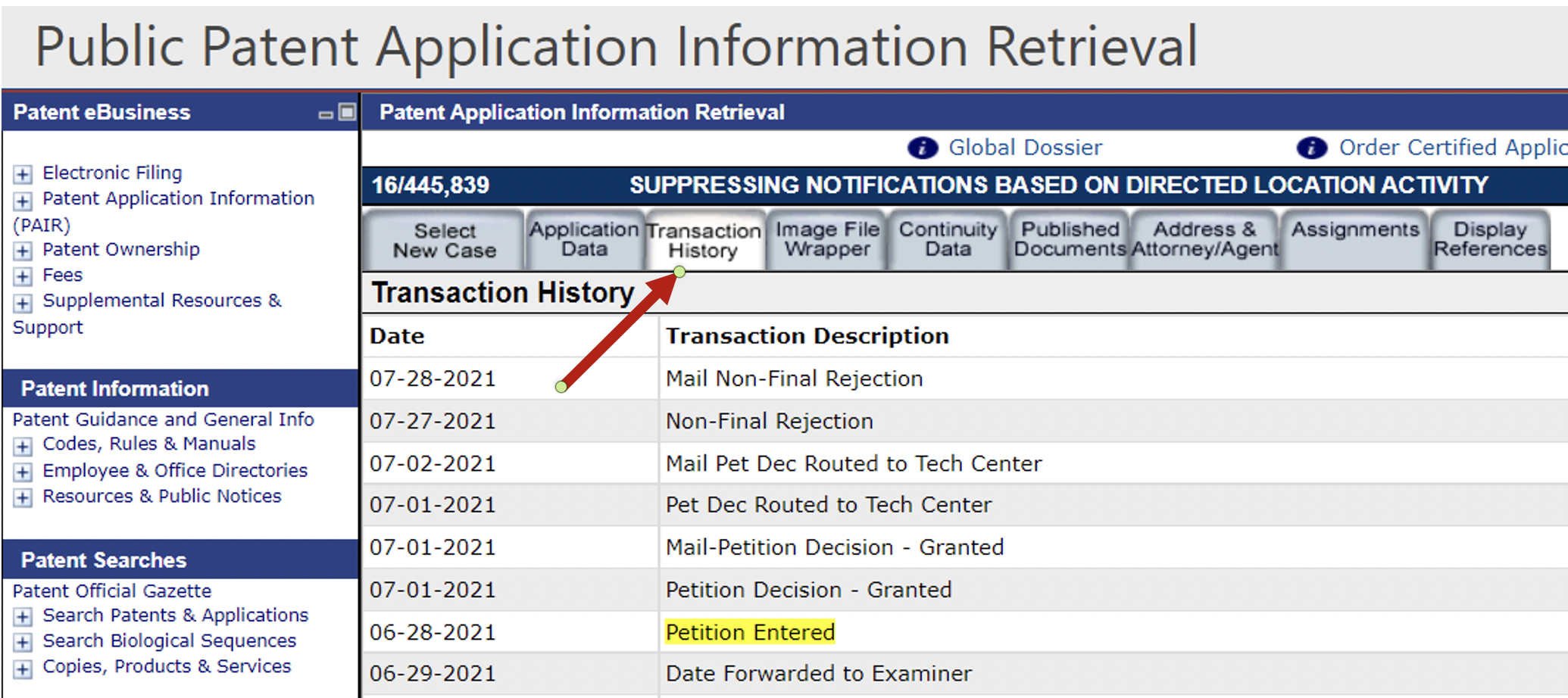
- In Patent Center, once the petitioner is searching their desired application, click on the Documents & Transactions link (as shown by the red arrow in the screenshot below). Once on the Documents & Transactions webpage, scroll down to easily see if the petition has been entered as there will be a line-item that reads Petition Entered along with the associated date as highlighted below.
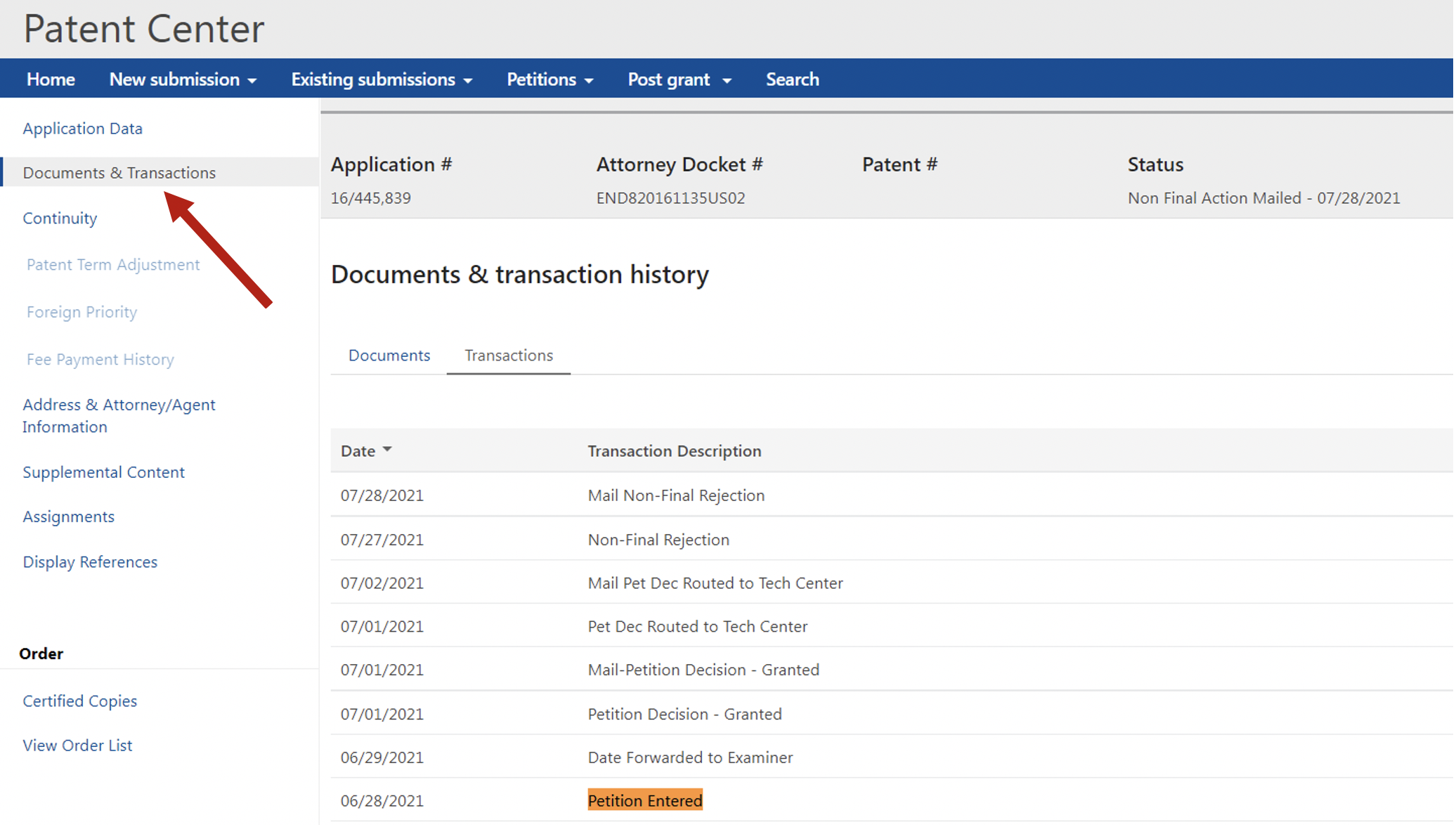
The petition has NOT been entered. What can the practitioner do?
After a couple of days of when the petition request is submitted, the practitioner may want to consider checking the PAIR Transaction History tab or Patent Center Documents & Transactions webpage to see if the petition has been entered. If the petition has NOT been entered yet, the petitioner could call the Technology Center Quality Assurance Specialist (QAS) or the Office of Petitions to bring the petition to the Deciding Official’s attention. Alerting the QAS or the Petitions Examiner of a mis-routed petition helps these officials meet their docket management goals and gives the petitioner an opportunity to inquire as to the estimated turnaround time for decision.
Please click here for Petition.ai’s Petition Resource Page which includes the Office of Petitions’ phone number as well as QAS’s phone numbers by Technology Center.